
Here are a couple of wonderful customer pics, by Richard Carpenter. He made this little samurai diorama as a birthday gift for his son, and made great use of the lanterns and pond sets, plus a few little accessories from the farmyard set. 
Finished with a suitably epic background, I absolutely love it!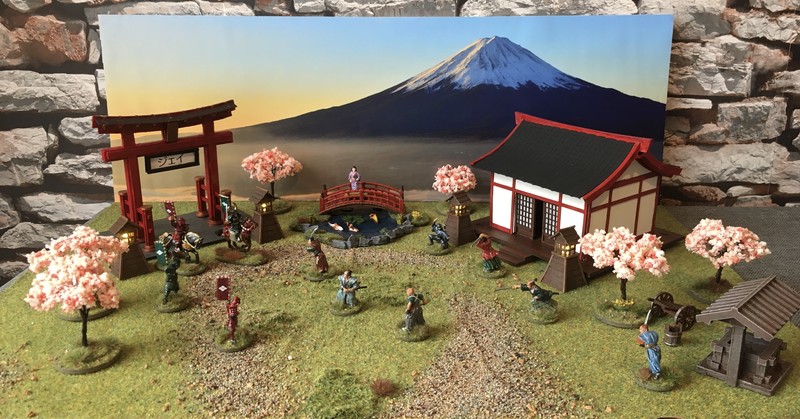
We have a new preview to show you today - the Dicetower Pagoda for our samurai range!

£ As you can see, this model is an alternate version of the large 5-level Temple Pagoda tower. The walls of each level have been changed from wood to stucco, but the roof sections remain mostly the same, although edited to provide an internal dice tower structure.
The middle section of the top roof simply lifts out to reveal a dice bucket, into which you can pour your dice. The dice then bounce down the centre of the dicetower....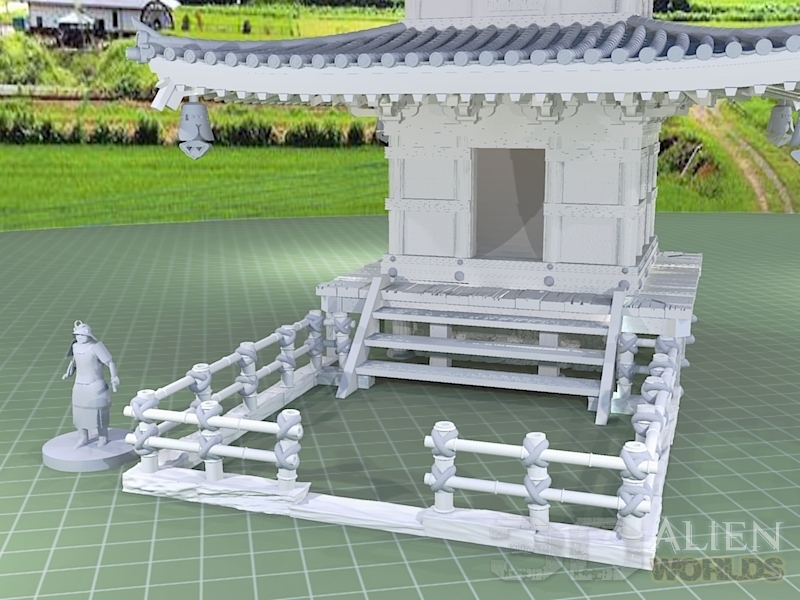
£ ... and out of the front door, down the steps and finish in this fenced area!
You could use this tower without the base section if you like, but it also features this neat little stone and wood base, modelled after the actual pagoda tower at Ruriko Temple in Yamaguchi.

The low bamboo fence is removable (for easier transport and storage), and can be slotted into place around the steps. There is a 30mm-wide gap at the front of the fence for models to access the front steps of the tower, but you could also place extra bamboo pieces (included in the set) across if you want a more complete fence.
There's a new 3D printer on its way here soon (Ender 3 V2), and this will be one of the first designs to roll off it! Watch this space!
This is a little set of roof panels that were already on the to-do list, but since people had expressed an interest in one of the Facebook groups for feudal Japanese wargames, they got quickly moved up in the queue!
These roof panels are intended for gamers who enjoy scratchbuilding their own Japanese buildings or perhaps who already own some card or MDF buildings, and want to bring them up a level to something more realistic.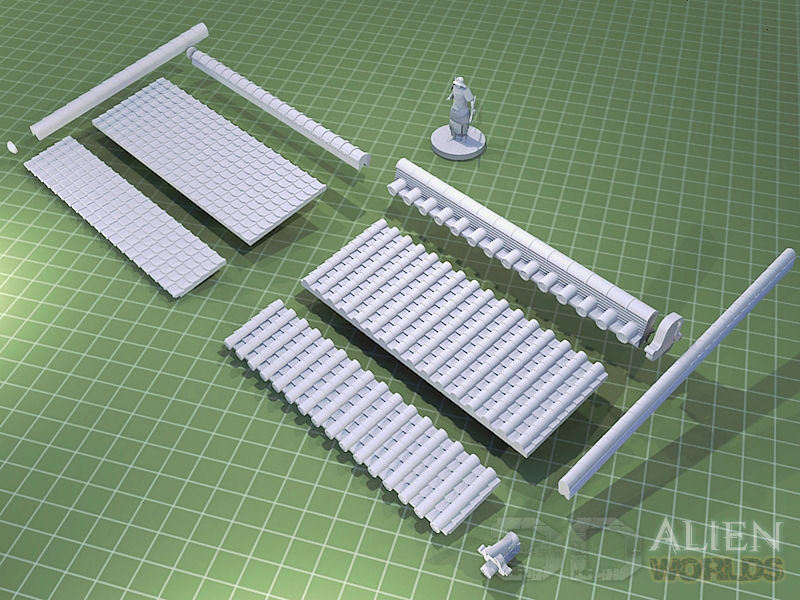
£ There are two different types of rooftile panels - simple and fancy. The simpler designs (on the left in the image above) would be used on Japanese residential buildings, such as houses and shops.
The fancier designs (on the right in the image above) were usually only used on larger buildings such as castles, temples and pagodas.
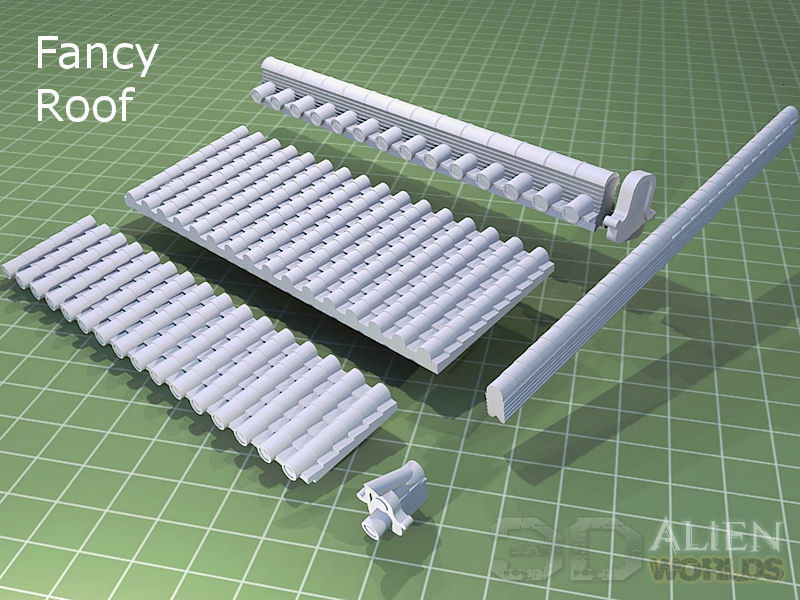
£ The main roof panel is in the centre of this image, and is a 120mm x 40mm long panel. The edge panel is shown below that, and should also be printed upright on your print bed.
For the top spine of a fancy roof, you can print the elaborate piece at the top of the image, plus two end pieces.
On the right of the image is the long corner piece. This can be placed diagonally at the corner of roofs, with an end piece (bottom centre) to finish it off. This fancy end piece is the only section in the set that might require print supports.
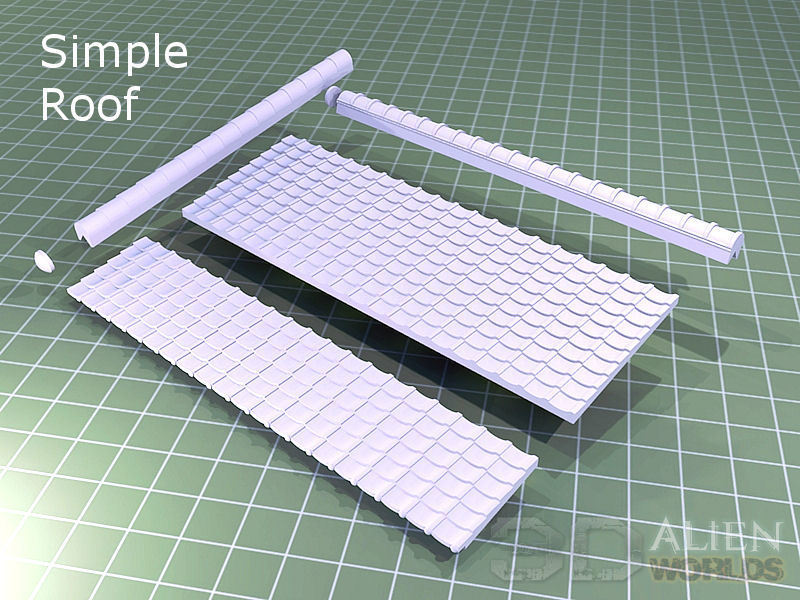
£ The simple roof panels work in much the same way. Start by printing the bottom edge of a roof, and then fill in the rest of the space with main panels. Then add top roof spines and diagonal corner pieces as required.
These simpler designs might not be quite as pretty as the fancier roof type, but they are still still found in Japan today on rooftops all across the country.
* Due to some printer problems (I'm waiting on parts), I'm currently unable to produce printed examples and photos of these panels, so you'll have to wait a while on those. Sorry!
In the meantime, the STL files have been added to the store and are now available for purchase.
Our collection of temple-themed samurai terrain takes a great leap forward today, with the release of the new 5-storey pagoda! This thing's so darn pretty....

£ From the base of the model to the tip of the roof spire, this pagoda towers 57cm (23") above your gaming table. The model's eye view is quite spectacular, with intricate (but easily printable!) wood supports under each roof level.

£ The pagoda makes a great table centrepiece, especially when combined with the other temple walls and gate buildings. This battlemat (by DeepCut Studios) is a perfect match for some great-looking temple fights.

£ In this moment of peaceful contemplation, two priests stand in front of the pagoda and its serene buddha statue. This could almost be a real photograph taken in days gone by, right?

£ The first and second levels of the pagoda have full interiors, although you can see that you'll have to duck low to get out of the small door onto the narrow balcony!

£ The buddha statue and its table of votive offerings makes a great little piece of scatter terrain, too. I can imagine temple priests fighting to the last man to defend the honour of their temple!

£ Each roof section can be removed during play, in case you want to fight up close and personal!
(... but personally I think this photo is missing some ninja warriors on those wide rooftops!)
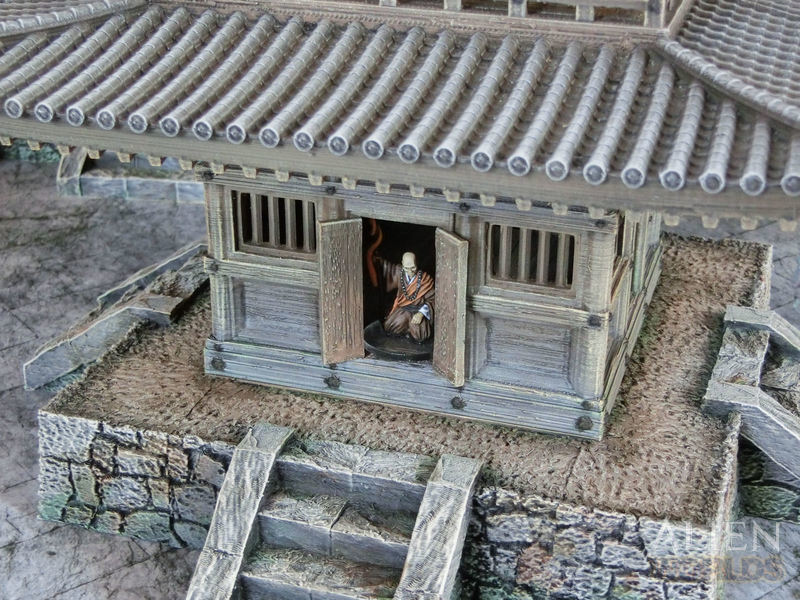
£ The temple's head priest keeps a watchful eye from the dark interior of the pagoda.

£ One last pic for you, to show the details of the tall spire on the top level. This looks stunning painted as aged copper, but could also be finished in bright gold or another exotic metal.

The new Samurai Temple Pagoda is available for download from today!
The new temple pagoda might be a very tall model, but you don't need to be daunted by painting it! With the liberal use of spray can undercoats, washes, and drybrushing, you can achieve very good results very quickly.
From start to finish, this building took maybe 12 hours for me to paint.
There are 4 main parts you need to deal with, so we'll start with the stone base...
1. Stone base:
£ Starting with a matt black spray can undercoat, I roughly painted in the stone areas with Neutral Grey and the earth area in Sable Brown.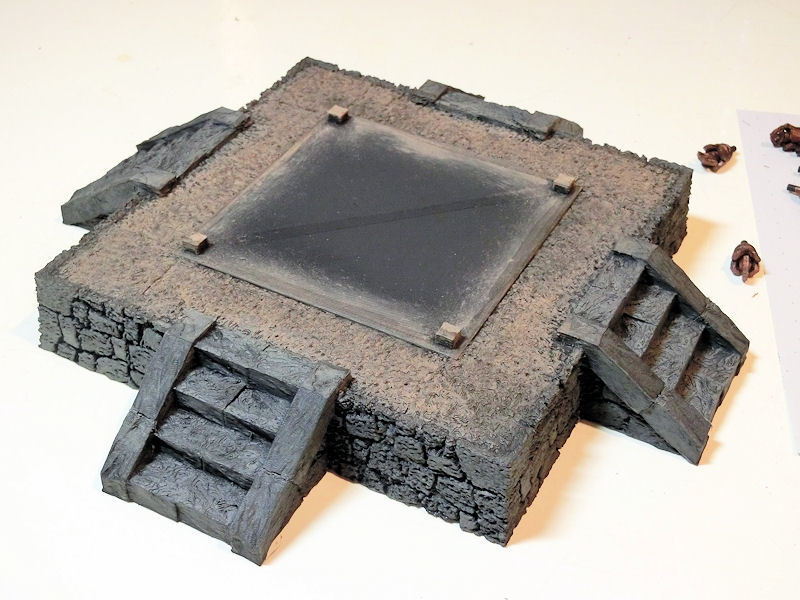
£ Next was a black wash, using my homemade wash mix - mostly distilled water and black ink, with some matte medium mixed in. Saves lots of money!
£ Next I pulled out the big brush and drybrushed the stones in Neutral Grey again, and the earth areas in Mocha. You don't need to worry about being neat here! 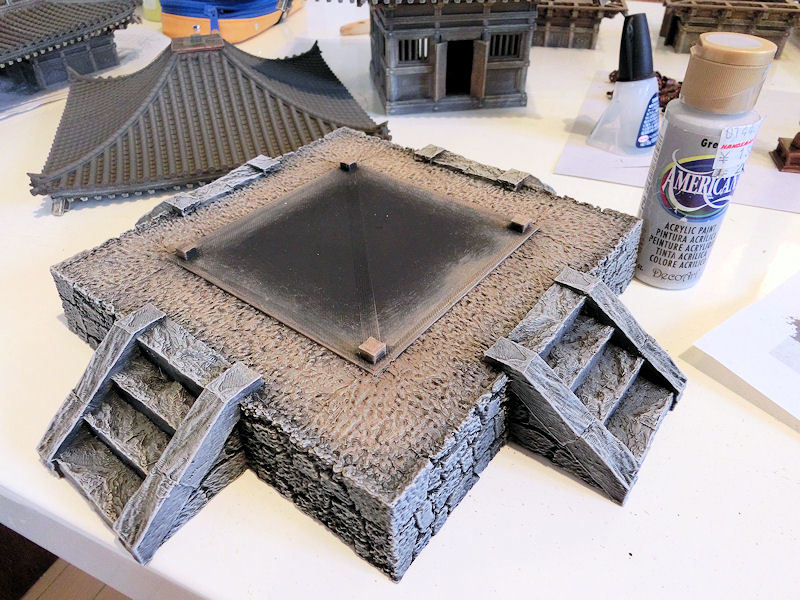
£ Final drybrush was in a light grey paint, to bring out the edges of the stones.
£ Last step for the base was to add some colour washes to random stones - brown, red-brown, and sepia. The bottom edge and the nooks and crannies were then roughly dabbed with green wash to create a sense of age (but I forgot to take a picture!).
2. Wood rooms: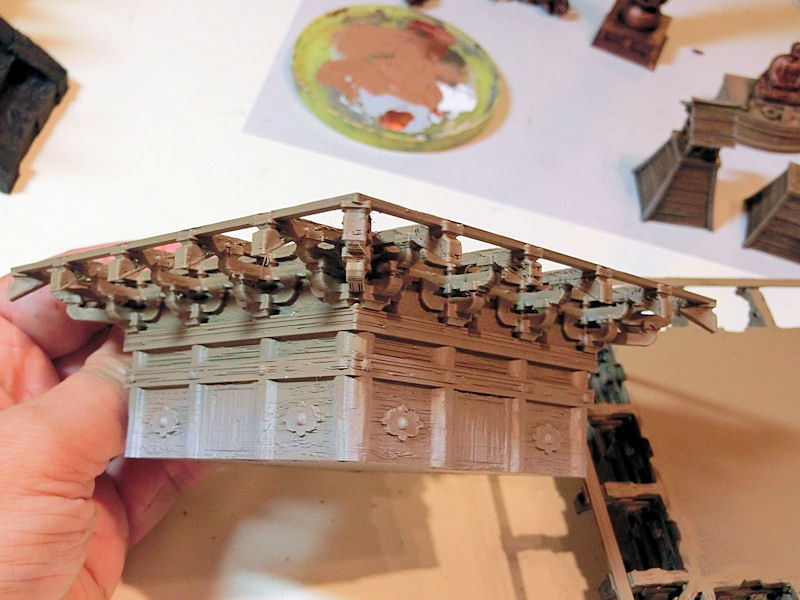
£ All the room levels were given a spray undercoat in matt brown, and the bottom edge of each piece was also given an extra spray of light grey. This was to simulate the wood fading from sun and rain over the years.
£ Each sections was then washed in black wash, although I wish I'd saved time and used a dip instead of a brush!
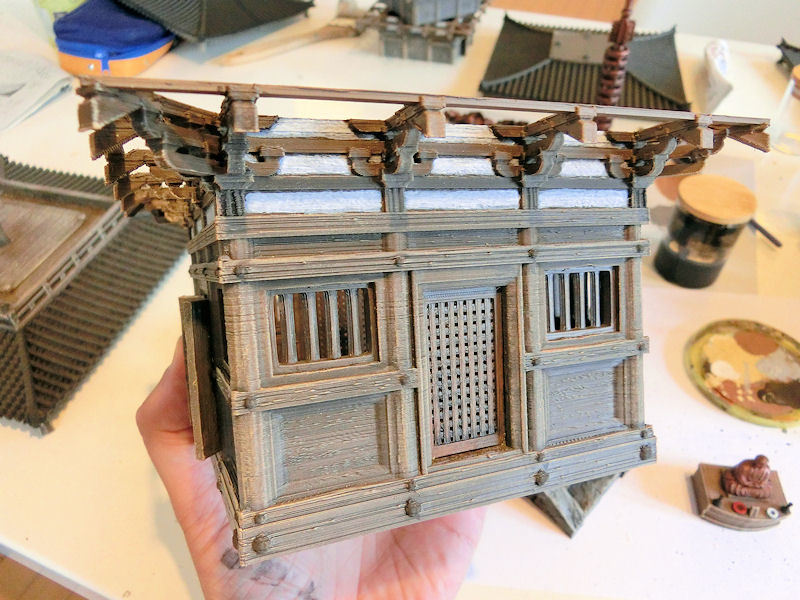
£ When the wash had dried, I used a big brush to roughly drybrush the edges with a Sand colour paint. The upper stucco panels were painted in light grey with a smaller pointed brush.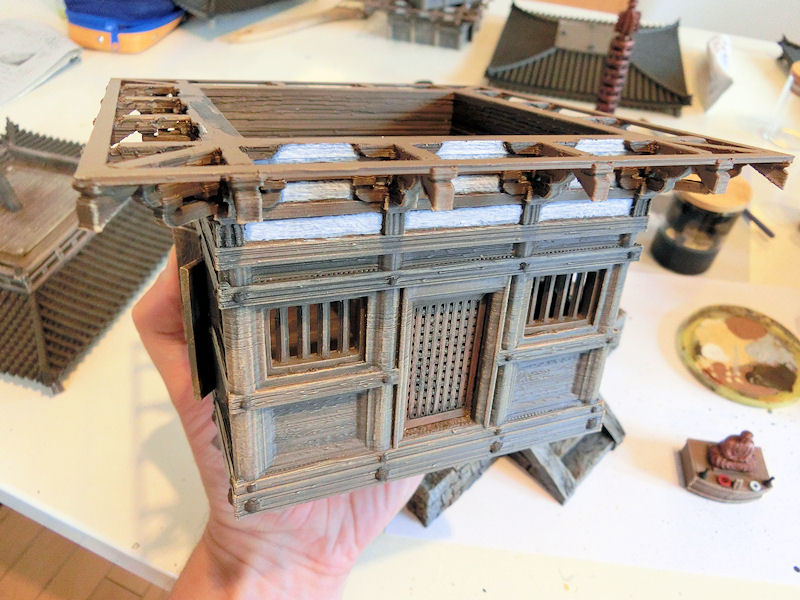
£ The upper panels were then highlighted with a bit of white paint. For one last step I went back over each room section, adding a little extra black wash shading along edges and where shadows would normally fall.
Oh, and studs were painted in a dark charcoal grey and then given a black wash. Easy!
3. Roof sections:
£ The underside of each roof section was given a spray undercoat of matt brown, and then pieces were flipped over and the top sides were sprayed in a charcoal grey.
Since these are the undersides and not very visible, I decided to save time and not cover them with black wash. Instead, I skipped ahead to drybushing the edges in Sand with a big brush, in the same way as for the room sections. That was enough to pick out the edges of the supports, and looked fine to me.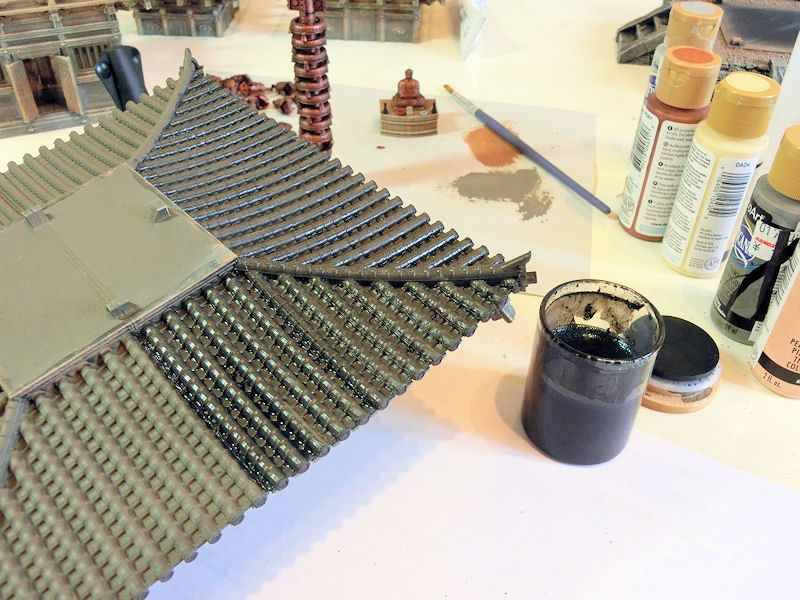
£ With the undersides completed, I flipped the roof pieces over and washed them heavily with a black wash. I suppose a spray gun would have saved time, though!
This looks very dark, but actually dries slightly lighter. Nevertheless, it does a good job of shading the recesses of each tile quickly.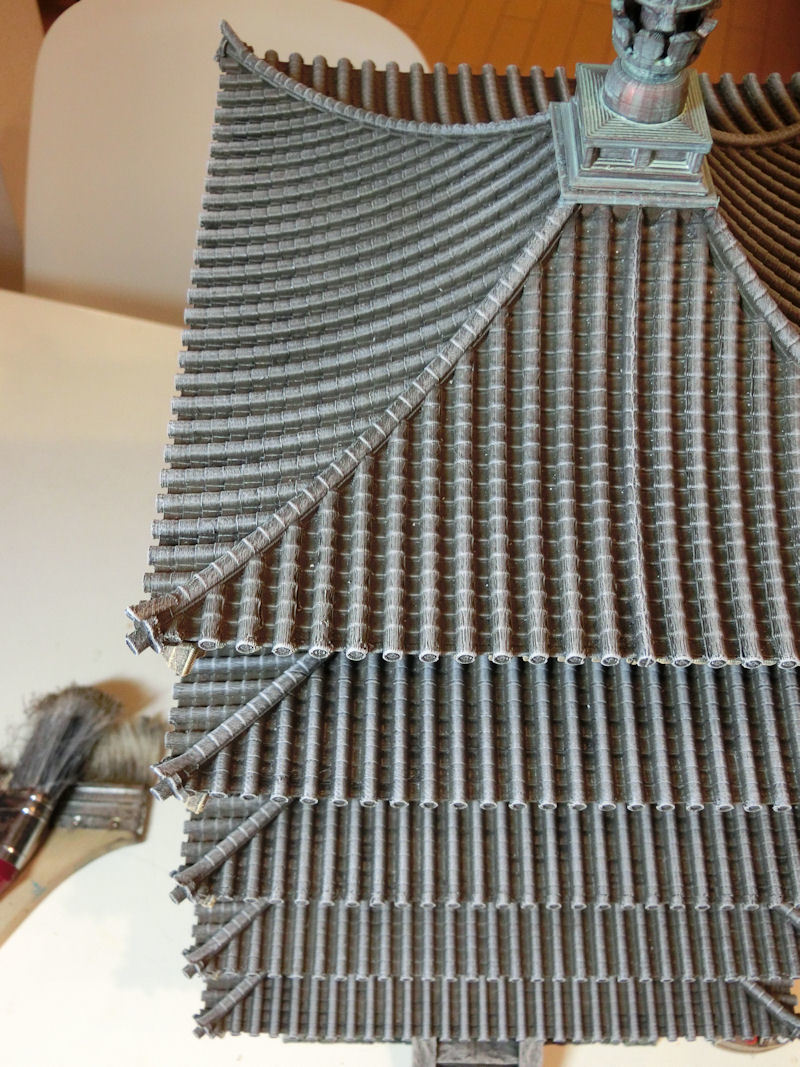
£ When the wash had dried, I pulled out my big brush again and drybrushed each section carefully in Neutral Grey, and then again very gently in light grey. I was quite happy to take this slowly and uniformly, and watch the paint pick out the very edges of each tile.
4. Copper metals:
£ My pagoda was looking quite authentic by now, but also quite subdued in colour, so I wanted to brighten things up with copper for the metallic sections. Of course copper is only bright pinky-orange when it's new, and over time it changes to a unique green patina called verdigris.
This was my first attempt at doing verdigris, so I checked some reference photos and then went to work....
I started by painting metallic pieces (like the buddha statue, pictured above) with a copper acrylic paint, and then heavily washed with black to dull down the metallic and provide shading.
£ Next came the verdigris. This was a very light green paint (mint green?) mixed with water to the consistency of watery milk, and then brushed on liberally.
After the first coat had completely dried, I decided to paint it one more time with the verdigris mixture, to give it a thicker coat and make it brighter.
£ After everything had dried, this was the end result! The copper was still visible, but not too bright. Instead, the verdigris had pooled in just the right places, and looked suitably ancient!
The other items on that table are a couple of vases (with sponge glued on top and dabbed with pink for flower petals), a wooden name stand, an offering bowl (the red one), and the white one would be the incense ashtray.
£ There are 20 bells on this pagoda, and they also got washed in the verdigris solution twice each. I only glued them onto the roof sections when everything was fully painted.
£ The top spire was the last section to be completed, and as for the other metallic parts it was given a matt black undercoat and then thickly painted with copper acrylic.
£ A heavy black wash gave it a good bit of shading and dulled down the copper.
£ Finally, 2 washes of verdigris got it looking as I imagined copper would age, if it were sitting at the top of a massive pagoda for decades in the wind and rain!
With that, the pagoda was complete! Hurrah!
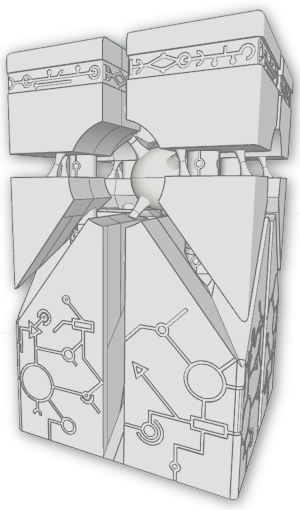
1 Comment :
Alt Reality Terrain
2021-09-01 (Wed) 0:10AM
This is wonderful! Great job!
Write a comment :