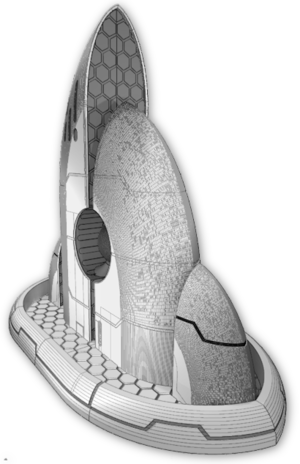| << Introducing FALLING STAR GAMES, our new US print partner... 2024-02-07 | Printing & assembling the Kitchen >> 2024-02-20 |
There are only 3 more buildings to be completed before the new Samurai Lord's House set is released, so let's take a look at how to assemble the biggest building so far - the Residence!
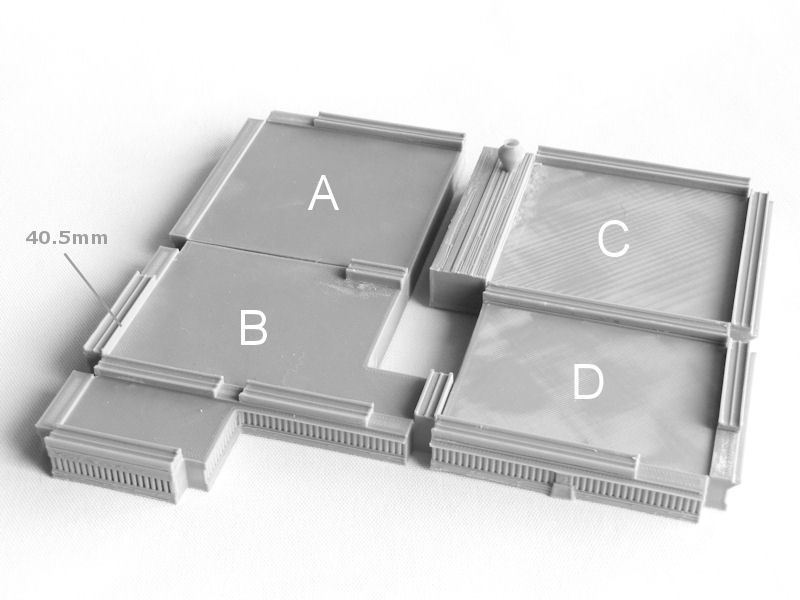
▲ This 4-bedroom residence building is where the Lord and his family would sleep, and although it's quite a big building the assembly process is actually quite simple and straightforward.
It starts with printing the four pieces of the building's base, labelled A~D in the photo above. On top of that, as shown in the locations in the photo, you'll need to glue the sliding door frames. There are a few of each length (long, medium and short), but the only one you need to pay attention to is the 40.5mm piece highlighted in the photo on the left. That one's just a tiny bit longer than the other short pieces. Sorry about that!
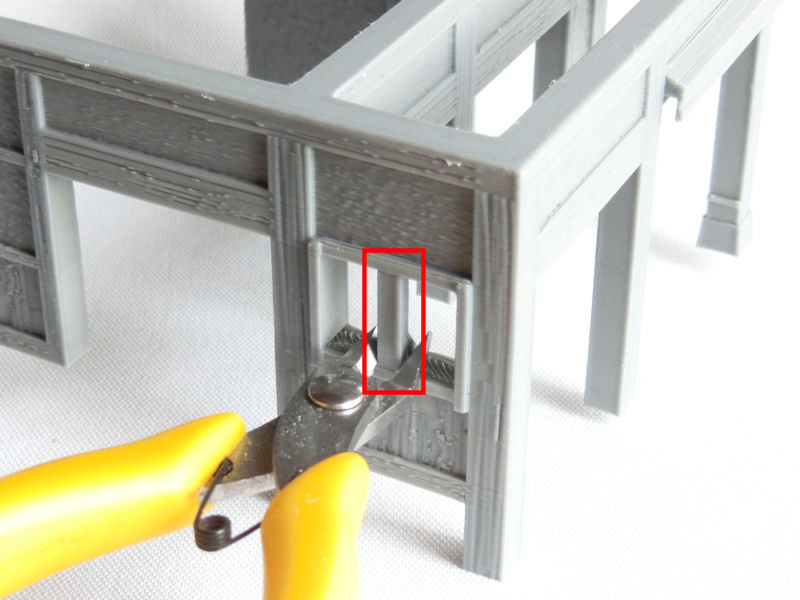
▲ The walls for the building also print in four sections, all upside-down. You don't need slicer supports for anything, but I recommend making sure that your slicer software is set to print "inside-to-outside" for the walls - this makes the overhangs work better.
There is one built-in print support on section B, for the window frame (shown in red in the picture above) which needs to be removed during assembly.
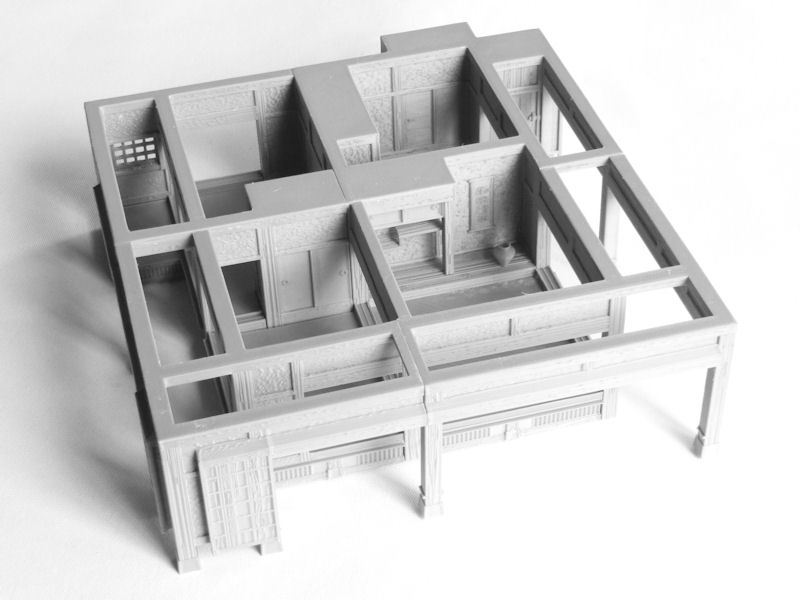
▲ You should also print the window grills and the tiny shelf piece at this point, and glue them in place.
I didn't actually glue the base sections to the wall sections yet, because they'll be much easier to paint separately.
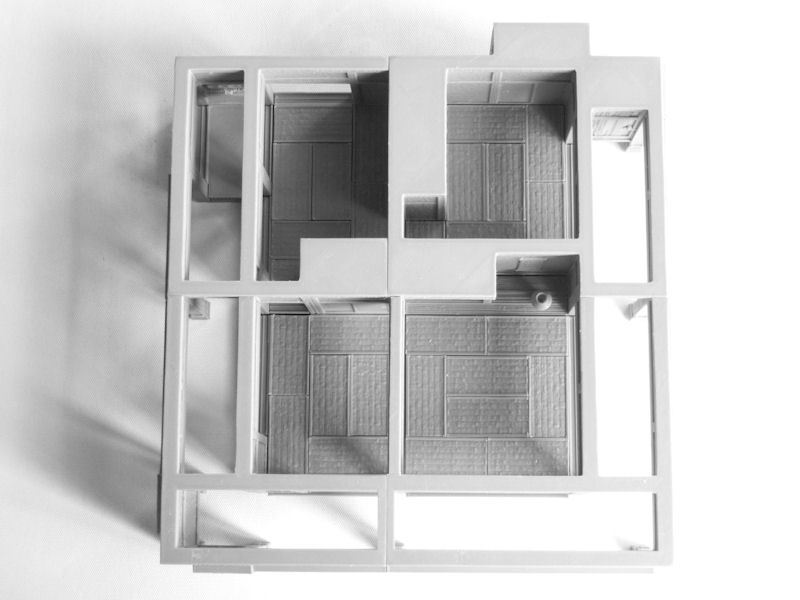
▲ You will need to print 26 tatami mats (and 2 half-size mats), and glue them in place on the base sections as shown in the photo above. I recommend gluing these in pairs, starting with the end-to-end sides first, to retain your sanity!
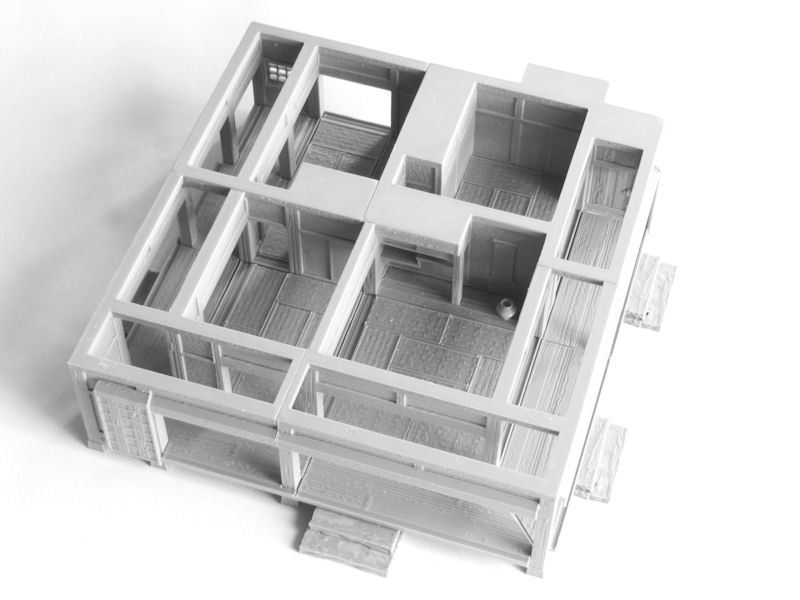
▲ The last stage for the interior assembly is to print the 6 floor pieces, cut out the built-in print supports, and slot them into place around the outer balcony.
You'll also need 4 of those stone step pieces, if you want to match the location of garden exits in the real-life building.

▲ Next we print the short upper level of the building, which can be printed as one piece on bigger printers, or as 4 sections on smaller ones.
The subroofs similarly can be printed in 3 pieces if your printer can handle the long sizes, or 6 half pieces if you have a smaller print bed. There is also a small roof piece that should go at the back of the building, and I glued this to the top of the lower walls (rather than the upper walls) so that it's easier to locate the subroof section when removed and replaced during gameplay.
The far side of the building actually joins onto a connecting corridor if you're using the Residence as part of the bigger House building, but you can print a non-connecting roof version instead if you want to use this Residence as a completely standalone building.

▲ Finally you should print the main roof in two halves (or 4 quarters if you have a smaller print bed), and add that on top.
Phew, we're done! With multiple exits and entrances, this building should see some serious action in skirmish games!
| << Introducing FALLING STAR GAMES, our new US print partner... 2024-02-07 | Printing & assembling the Kitchen >> 2024-02-20 |