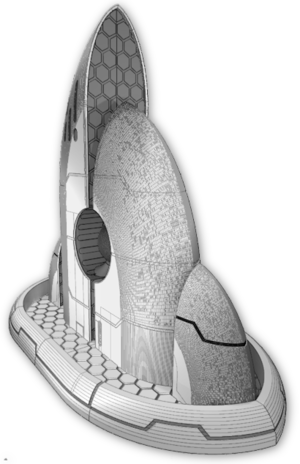All of our 3D print models are available as ZIP file downloads, for 24 hours from time of purchase. Once you have downloaded the ZIP file to your computer, you'll find a number of images and STL files inside, in addition to instruction PDFs for our more complicated models.
STL files are the files you will need for printing on your 3D printer. The images and instruction PDFs are for your reference, to help you find the correct files. Once you have selected your STL file for printing, open it using your chosen slicer software.
Slicer software
This is free software used for 3D printers, to cut a 3D model (the STL file) into hundreds of thin slices, which your printer can then print. There are various slicer softwares available for download from the net - we use Cura, which is free software. After downloading the slicer software, simply select your printer from the list and it will set the software with your particular printer specifications (bed size, speed etc).
By opening the STL file in your slicer software, the software will convert it to the necessary GCODE file which can then be transferred to your printer (by USB cable or SD card, typically) for printing. It will also estimate how long a print will take and how much filament will be required. You can also choose to reduce or enlarge the model size, and do various other tasks like mirror it or cut into chunks.
All of our STL files / models have been test printed before being made available for download.